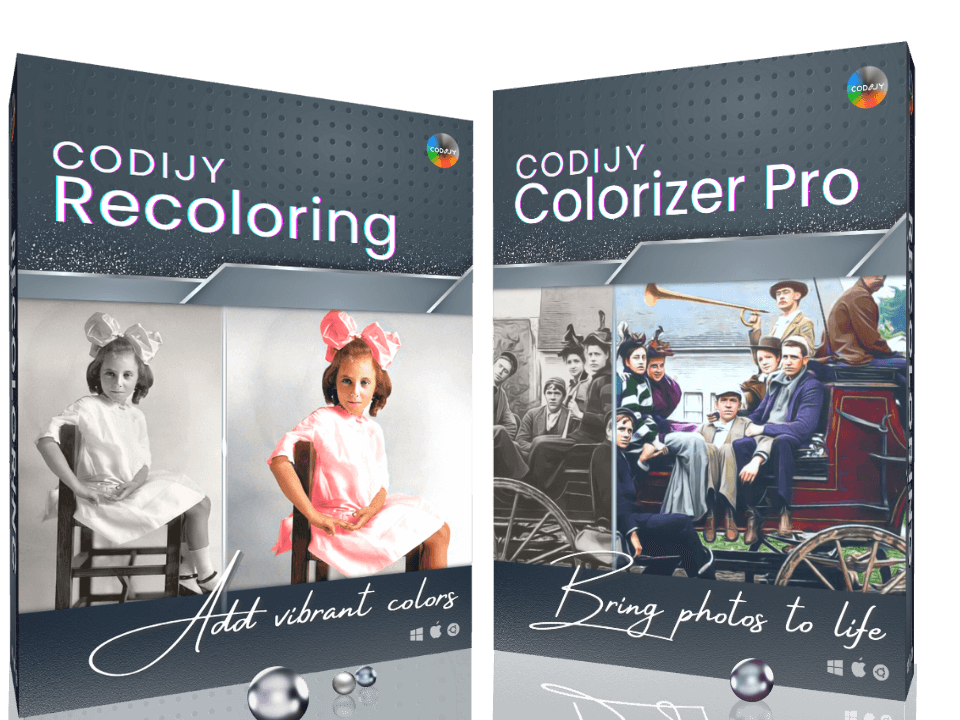
meet CODIJY 4
CODIJY presents the 4th edition of CODIJY Colorizer Pro and CODIJY Recoloring.
Free for all registered users
About CODIJY 4
Version 4 is the latest version of both CODIJY Colorizer Pro and CODIJY Recoloring. It gives you new tools, improves your experience and offers several improvements to the product functioning.
Features
As of July 2024, it works stable on all supported platforms.
New tool
Group repaint pipette
Select all strokes of the same color at once using the new Pipette. This tool will save your time and effort on repainting objects that you applied the same color to.
New tool
Color Capture Tool
If you restore the original colors of the photo and have a color photo example at hand, you can copy colors from the color image and use them in CODIJY with a few clicks now!

New tool
Insert Watermarks
CODIJY 4.2 now allows adding watermarks to the colorized result!
To add a watermark, open the Document Info dialog and click Disabled next to the Watermark.

New feature
Alfa Channel Support
Support for alfa channel now allows you to colorize images with transparences providing for more options to create spectacular work of arts with CODIJY Colorizer Pro and CODIJY Recoloring.
NEW Feature
Import Akvis Coloraige strokes
You can now select the file with Akvis Coloriage Strokes in the Import Masks dialog and import them into your CODIJY document.
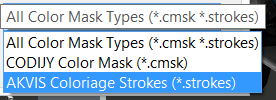
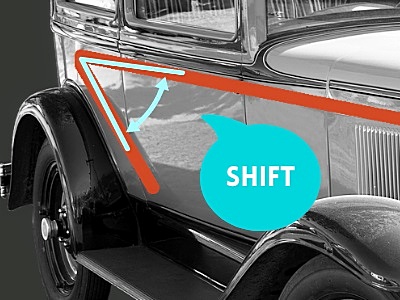
New shortcut
Lock the Angle
We keep adding new shortcuts that speed up the drawing process! When drawing the Line mask, you can now control and lock the angle of the stroke, by holding down the Shift button.
NEW Feature
High dpi Support
Enables the Windows version of Colorizer Pro and Recoloring look good on different DPIs.
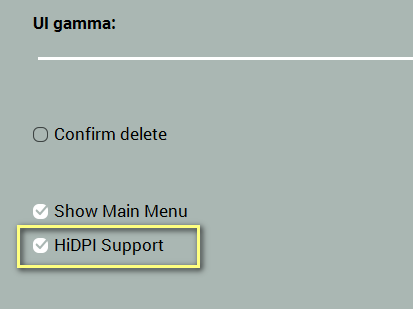
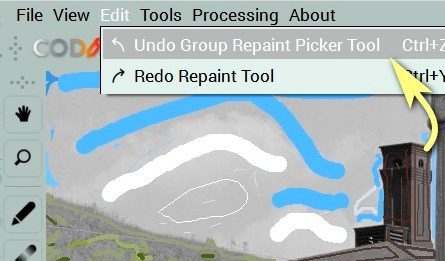
New shortcut
Track undo commands
The new Edit menu now lets track the undo/redo actions you are about to perform.









