How To
Protect Image Areas from Colorization
Menu
Enable the Color Protect Pen ![]() . If the area is large, increase the brush size.
. If the area is large, increase the brush size.
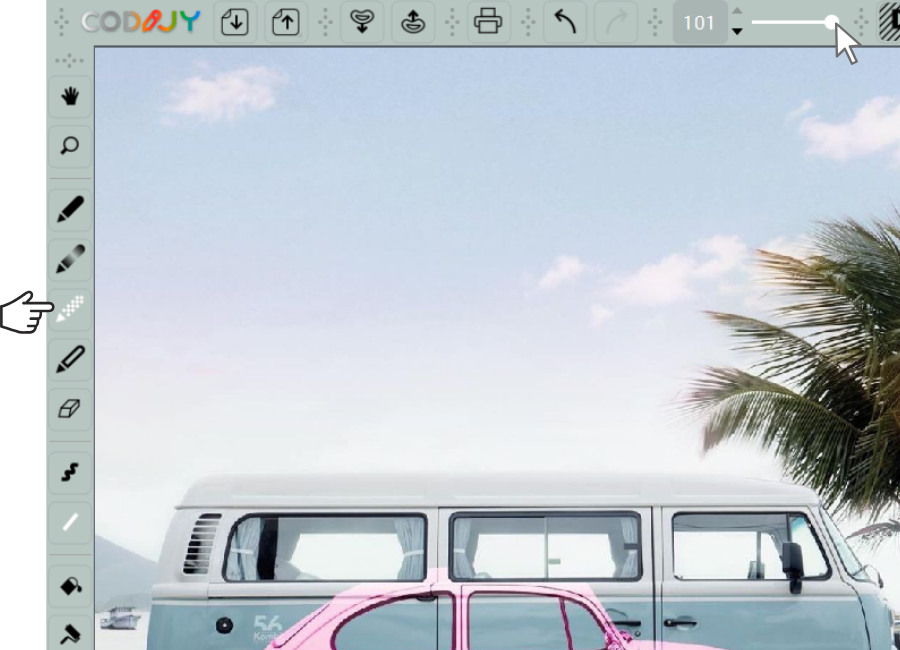
We recommend covering the whole area with the protection mask.

Now you can colorize the remaining areas into the colors of your choice.
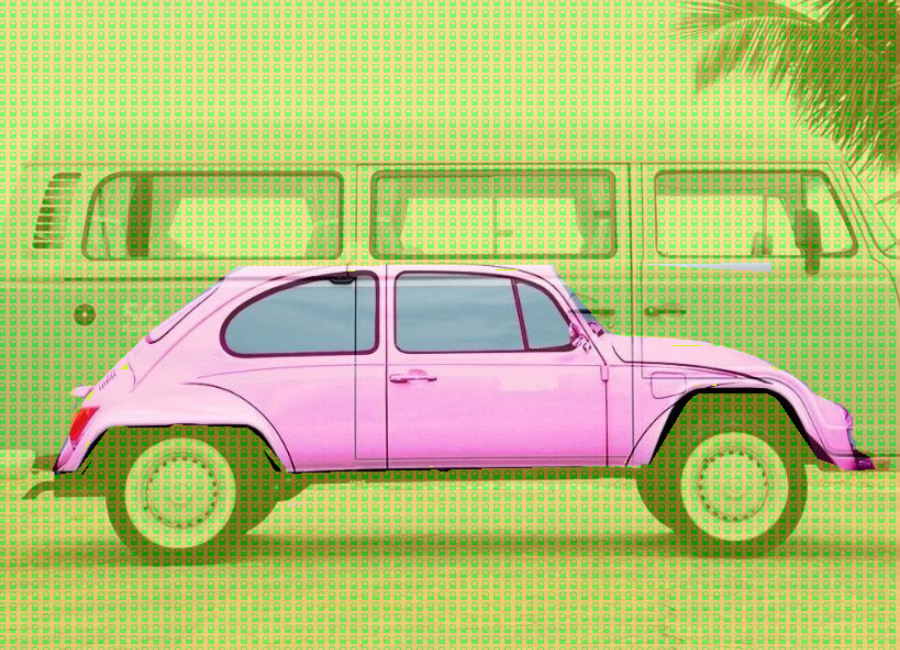
Here is how you can do it.
Colorizer Pro
15-day trial
Try the magic art of photo colorization with CODIJY Colorizer Pro! Explore all its features for 15 days absolutely risk-free! Create superb colorizations and save them to CODIJY documents (*mgd files) without limitations.
Explore all its features for 15 days absolutely risk-free!
Available for Windows & Mac. Get the download links to your mailbox!
This is one time email.
(*) Watermarks will disappear from the colorized preview, after you open saved CODIJY documents in the registered version.







