How to colorize a photo
Draw Gradient masks
Gradients offer a quick way to recreate natural colors of faces, hair. In Colorizer Pro you can access gradient templates in the libraries or capture them from matching color images.
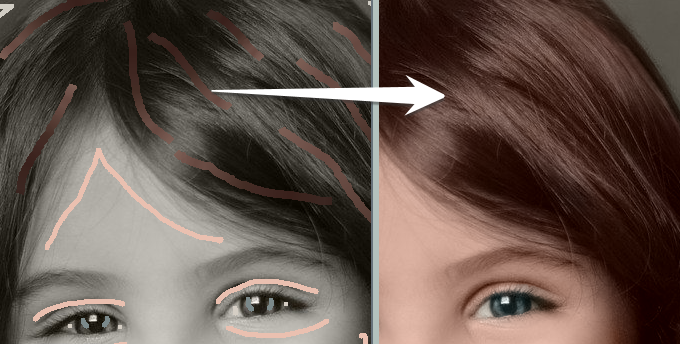
Gradient strokes have some extra drawing requirements. Let’s learn them with this example. To start with set up the Gradient pen.
You can access the Gradient pen ![]() (G) among other pens. Set its brush width and switch to the Freehand mode.
(G) among other pens. Set its brush width and switch to the Freehand mode.
Next select the gradient.
Open the Hair: Brown library and scroll down – the gradient are located below colors.
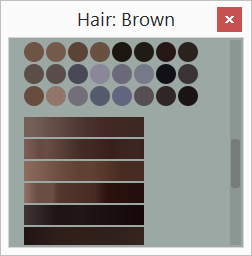
Select the second gradient – the program will open it in the Gradient Settings.
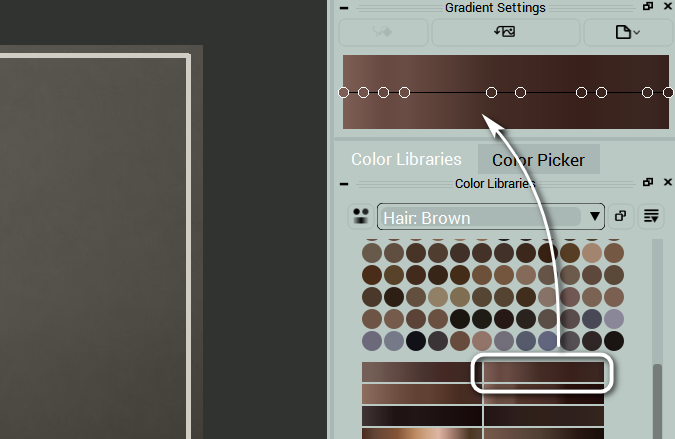
Since the beginning of the gradient is lighter, start with the hair highlights and move to the dark areas. The colors in the gradient will stretch along with the strokes. When you see that the bright/dark tones match the transition of the grayscale underneath nicely, complete the stroke.
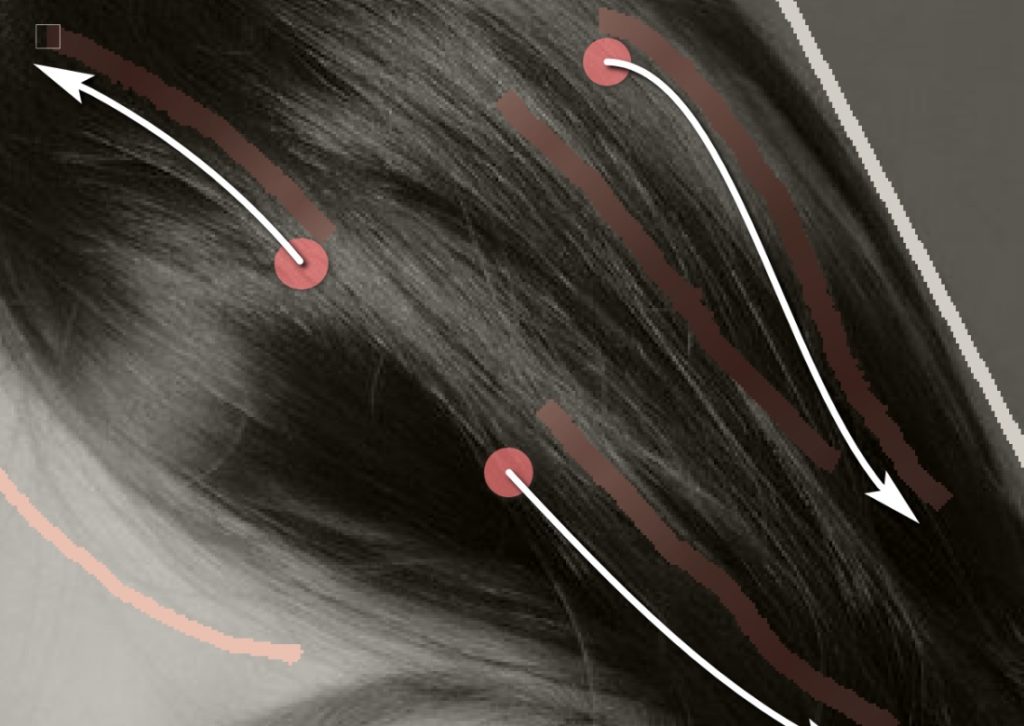
After you complete drawing each stroke, click Accept Gradient button. Otherwise, when you pick a new gradient, the color of the stroke will change.
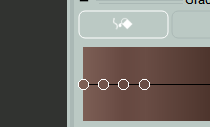
Watch how to add gradients to the girl’s hair in our example.







