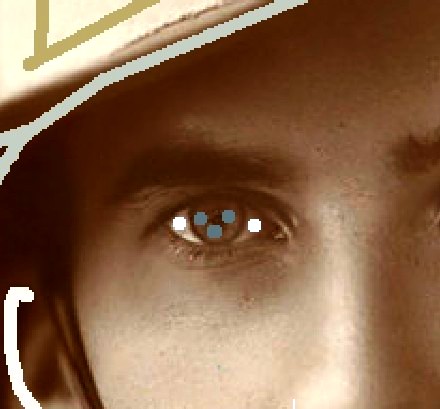Drawing
Shapes of the mask
The mask patterns vary from image to image. They depend on the area size, its shape and your preferred drawing style.










Large Areas and the Regular-Shape Objects
Straight lines speed up colorization of backgrounds, walls and large objects with the regular shape. Many colorists prefer line masks, as they are much quicker to draw.
DRAWING TIP: Press space bar after completing the line and start drawing a new line at an angle without releasing the mouse button or raising the pen!
If the area is large, you may try other patterns e.g. crossing the area with X or Z shapes. then add a few dots in the spare spaces to mark the missing borders.
Curved Edges
If the area has mild curves, outline it with the freehand strokes.
Mixed borders
When you come across shapes with straight and curved edges, start with lines, and when you get to a curved edge, hold down the space bar to temporarily activate Freehand mode.
Small size objects
When you are dealing with small objects, a simple stroke is enough, as its position is usually enough for the boundary detection to accurately analyze and process the area.



Gaps and tiny objects
Use dots for gaps between foliage or objects a few pixels in size.