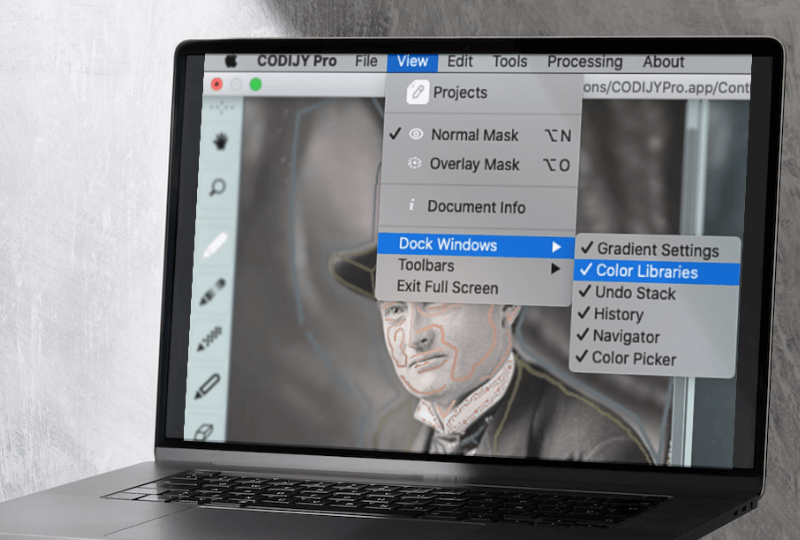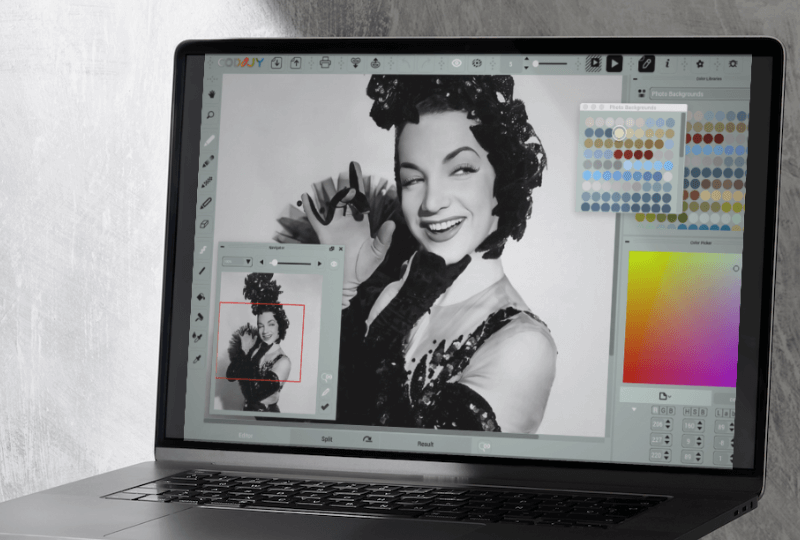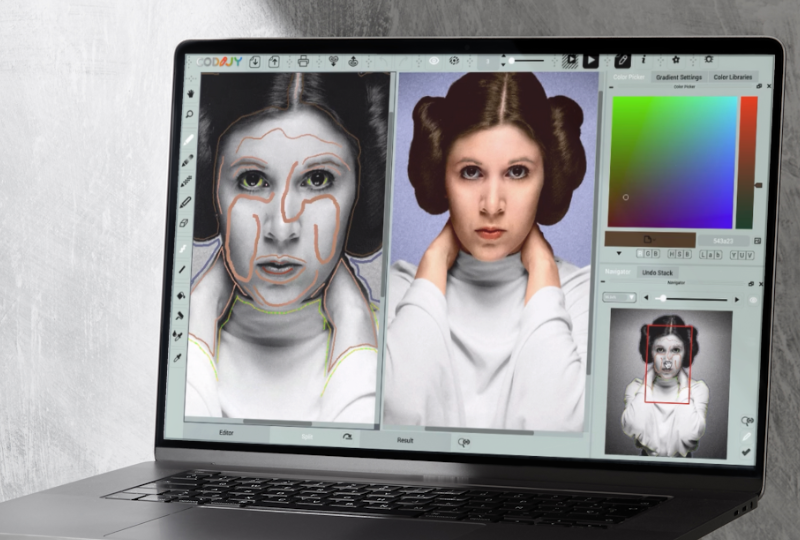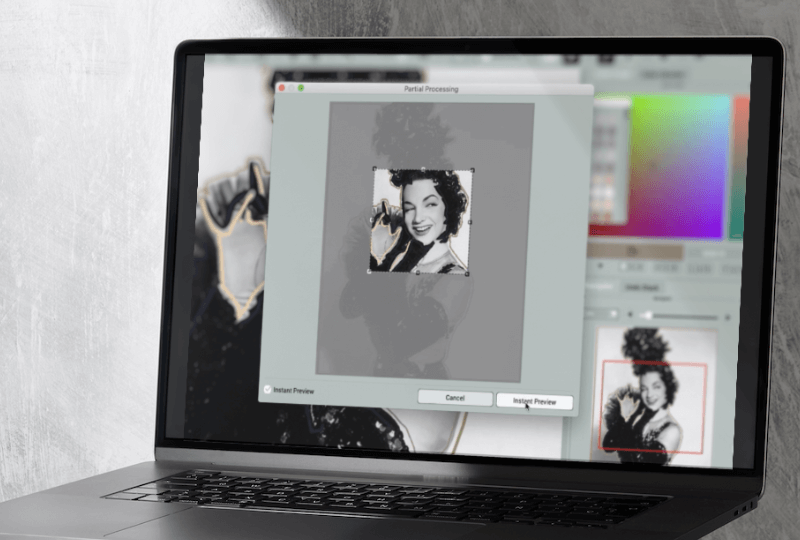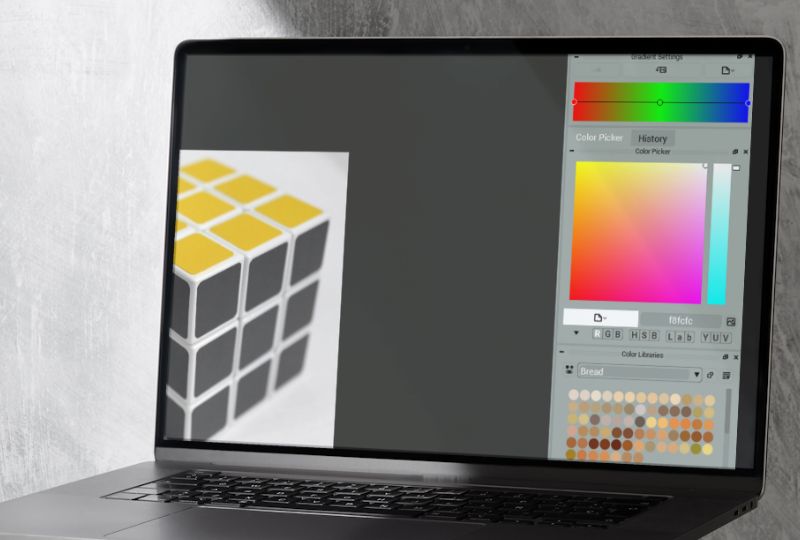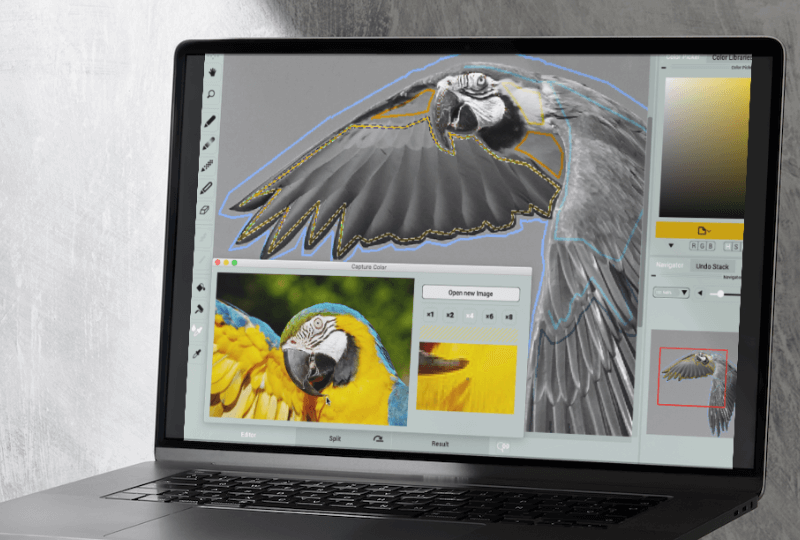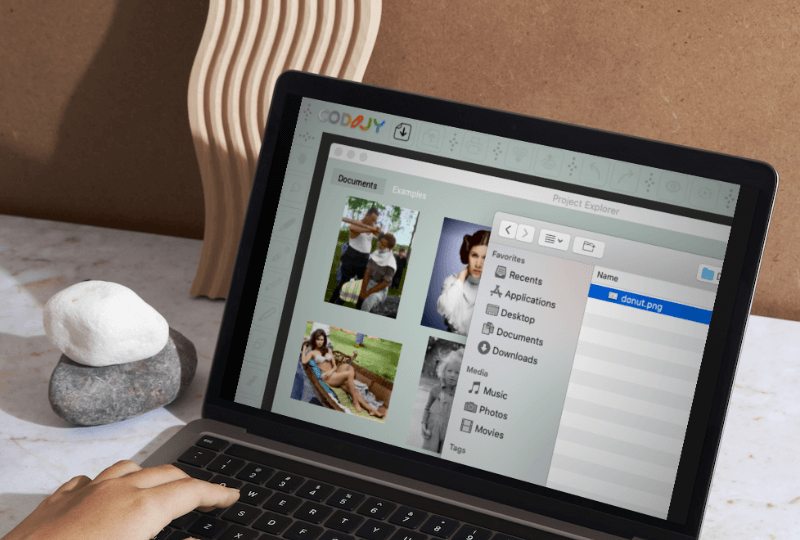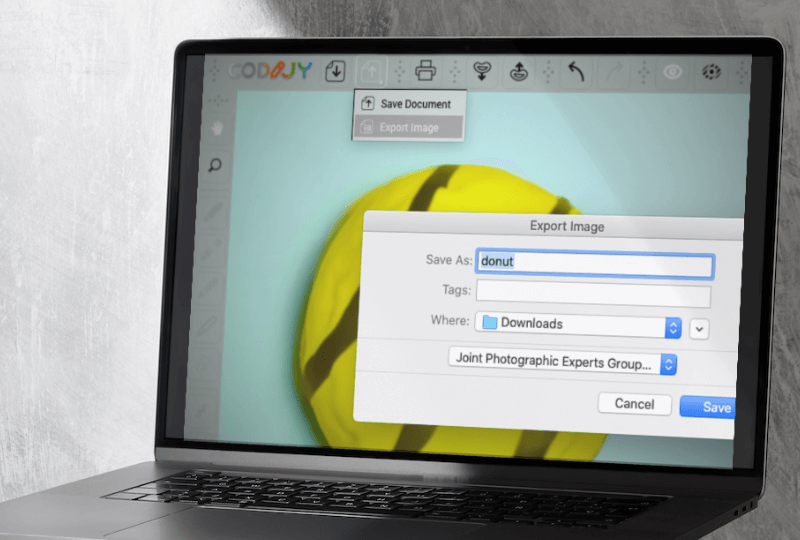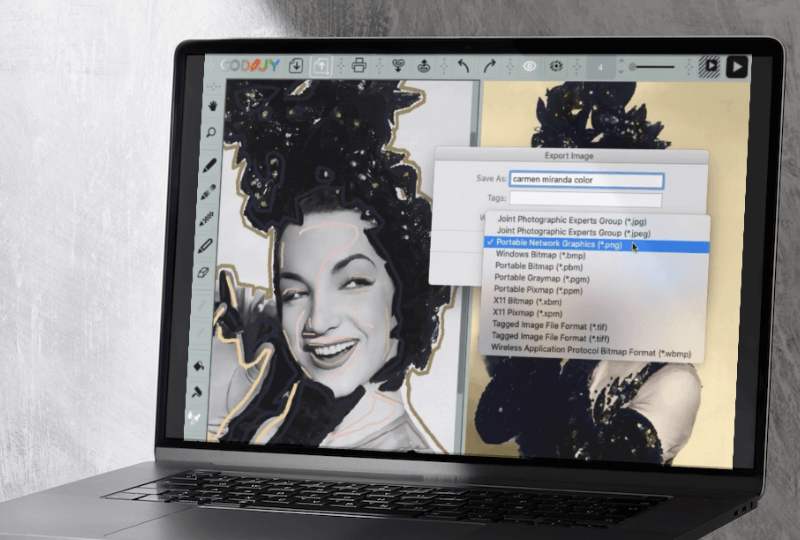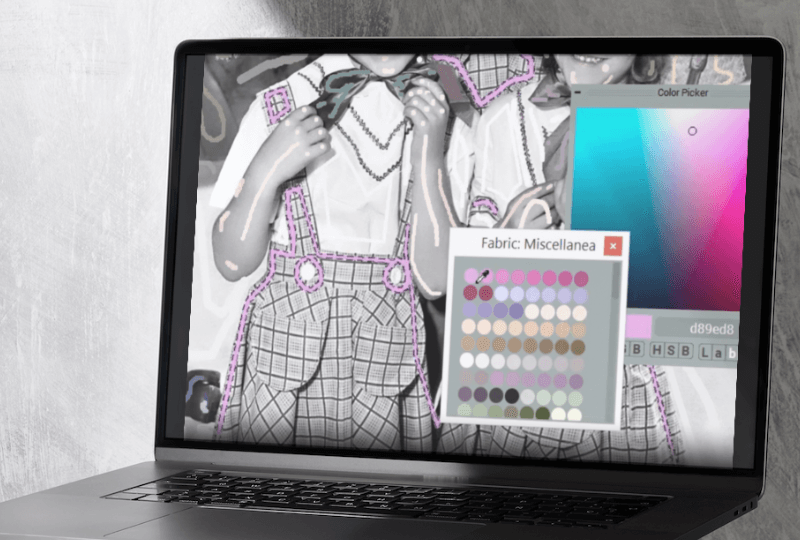CODIJY Help Center
- 09:00-18:00
- Mon. - Fri.
- GMT +2
Contact Us

Please allow us 2-3 days to get back to you.
Resources
FAQ
If registration fails, please send us the whole or part of the key and we will do our best to find and send you the correct key.
Potential Reasons:
#1. ERRORS: 99% of all failed registration attempts are caused by errors. CODIJY keys are long and may contain similar characters such as “1” and “I”, zeros and “O”.
SOLUTION: If you received your serial number by e-mail, we strongly recommend using the Copy & Paste command. If you purchased the boxed version of CODIJY with a printed license key, make sure all characters are correct.
#2. WRONG EDITION: Make sure you have downloaded and installed the correct edition of CODIJY. There are two editions Colorizer Pro and Recoloring.
#3. WRONG KEY: Make sure you have not copied any other number in your purchase email. The CODIJY license key consists of 56 characters excluding dashes and has the following format:
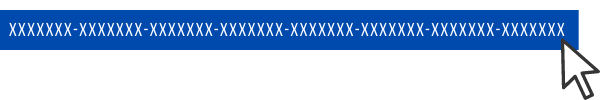
#4. OLD KEYS: If you have purchased CODIJY before August 2015, please contact us and we will update your key.
IF YOU PURCHASED CODIJY VIA CODIJY.COM
To recover your license key, please email us the Key recovery request from the email box that you used when you purchased our software.
IF YOU PURCHASED CODIJY VIA ONE OF OUR PARTNER SITES AND ENTERED YOUR SERIAL NUMBER IN THE REGISTRATION DIALOG
Please email us the Key Recovery Request from the email box that you entered when registering our software.
IF YOU PURCHASED CODIJY VIA OUR PARTNERS BEFORE 2018
Unfortunately we don’t have access to the customer information of our partners. If possible, please contact the seller of the product to recover your license key. Still if you want to get in touch with us, please specify that you have purchased our product through a partner and we will reply with recovery instructions.
All new versions are free to download.
Step 1. Go to Downloads and download the new version.
Step 2. Run installation.
The new version installs over the last version. No information or settings are affected.
Your license permits registering your copy of CODIJY program on 2 of your personal computers. for this:
- Install CODIJY.
- Open the Registration dialog as described above.
- Paste the key from your purchasing email and complete required steps.