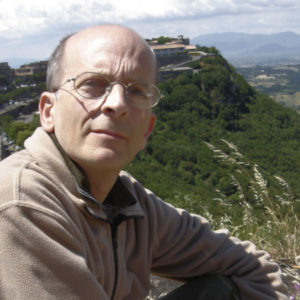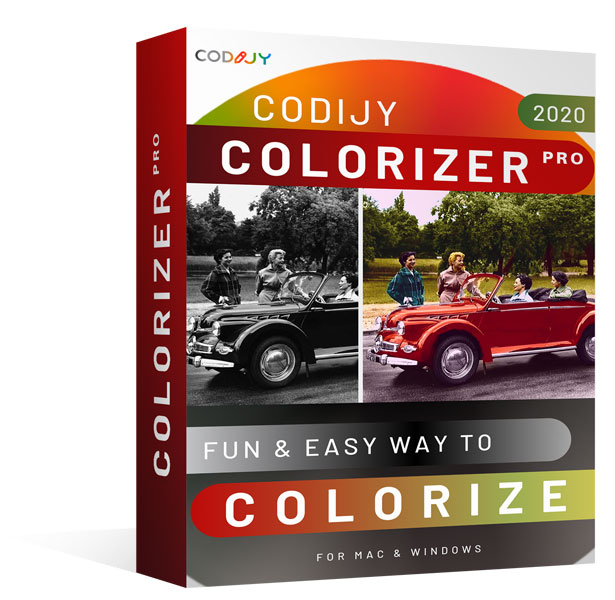The new version od CODIJY Colorizer Pro and CODIJY Recoloring offers series of new shortcuts that allow you to draw a complete mask without releasing a mouse button.
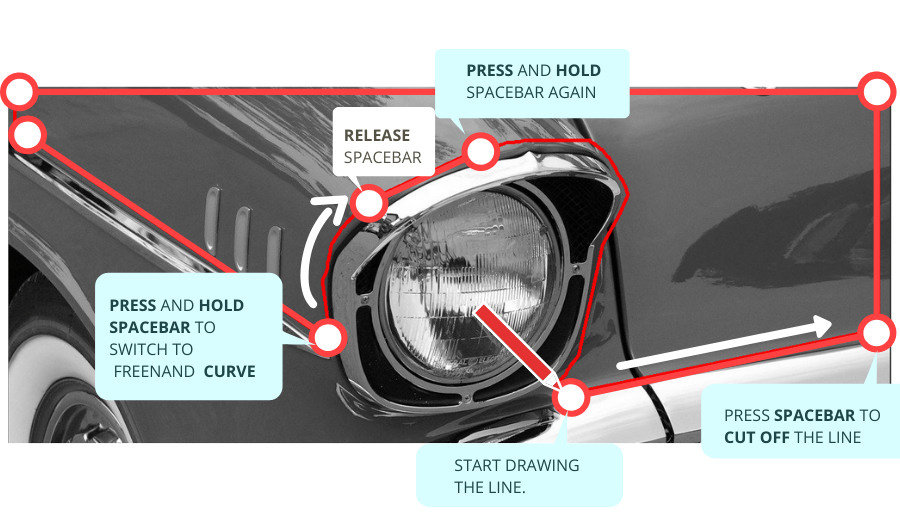
Even though CODIJY software offers a quick intuitive process of adding colors with the help of the simple strokes and contours, with some photographs, the mask drawing process may take some time. The photos of the streets for example may contain lots of objects with regular shape like buildings, roads and cars.
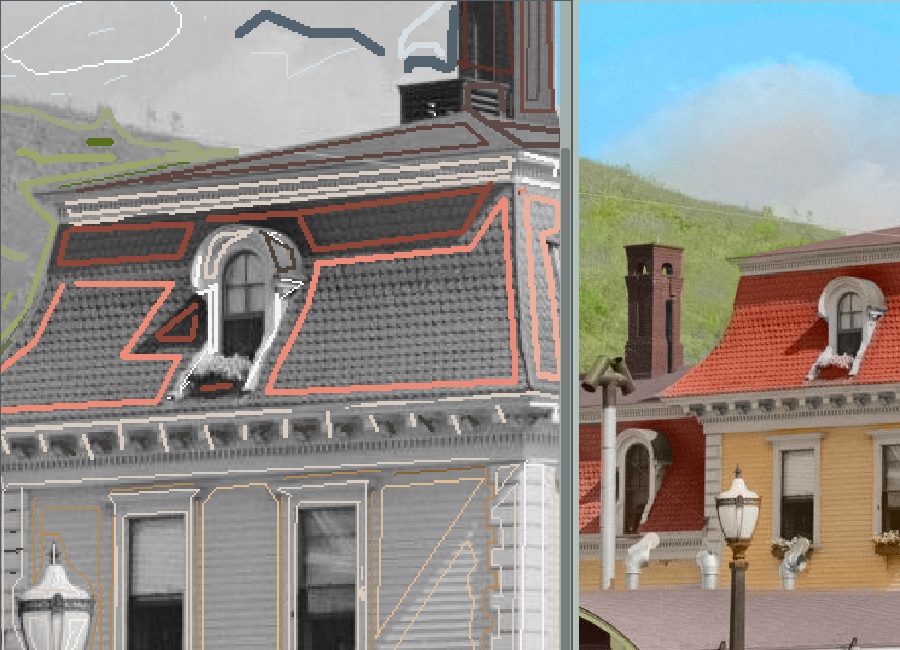
Instead of using freehand strokes that may occasionally step over the area boundaries, CODIJY lets you draw them with lines, by dragging the stroke from one corner of the area to another.
This allows you to keep the proper distance from the edge, thus avoiding occasional spreading of the colors over the neighborhood areas.
Still, drawing lots of such masks may be time consuming. The new shortcuts will speed up drawing these masks thus helping you to proceed to the most exciting part of the colorization process, in particular color adjustment, quicker!
Press Space Bar to cut off line strokes.
You no longer have to click each time you need to to start a new line. You can now cut off the line and change the drawing direction by pressing a Space Bar.

Long-press Space Bar to switch Mask Mode
Moreover, you can now switch between the line and the curve without releasing the mouse button or raising the pen. The long-press on the Spacebar will save you the effort.
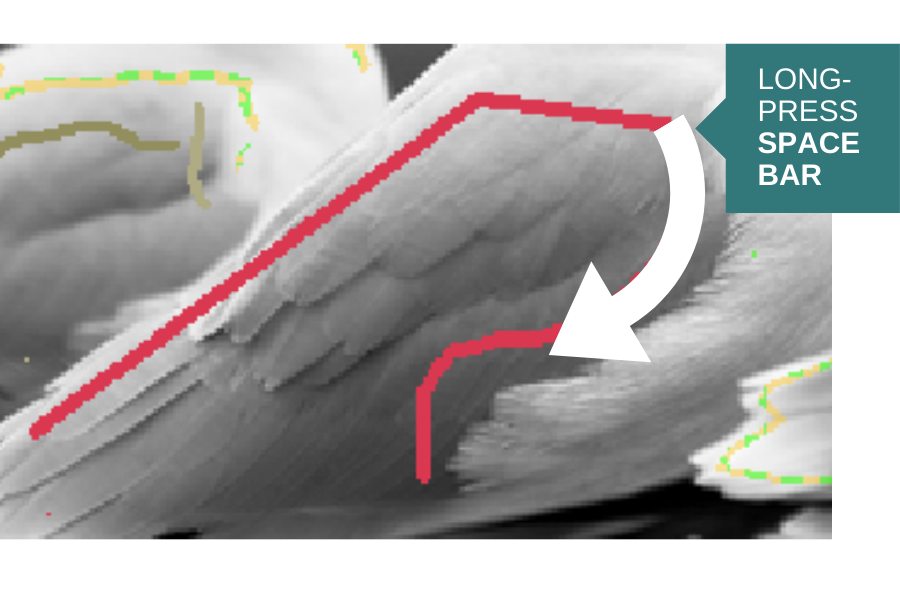
Press Escape to delete last stroke
When you press Escape, while drawing in the Line mode, the stroke will redraw and the current line will start at the end point of the previously drawn line.
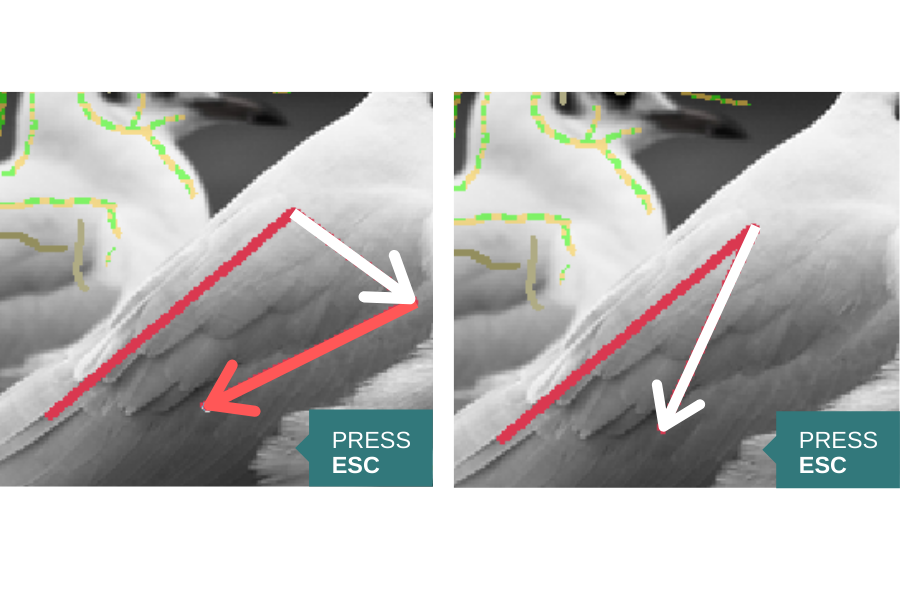
We hope you will find this new feature really useful! we estimate that afyer you master these shortcuts the overall time required for colorizing large areas will decrease by the half!
You you have any questions you are welcome to post them in our Community!