Compare CODIJY
Tools & Features
See how the advanced toolset of CODIJY Colorizer Pro compare to the core features of CODIJY Recoloring.
No Layers or Complex Controls
80+ Special Tools & Features
14k+ Colors on 100 Subjects
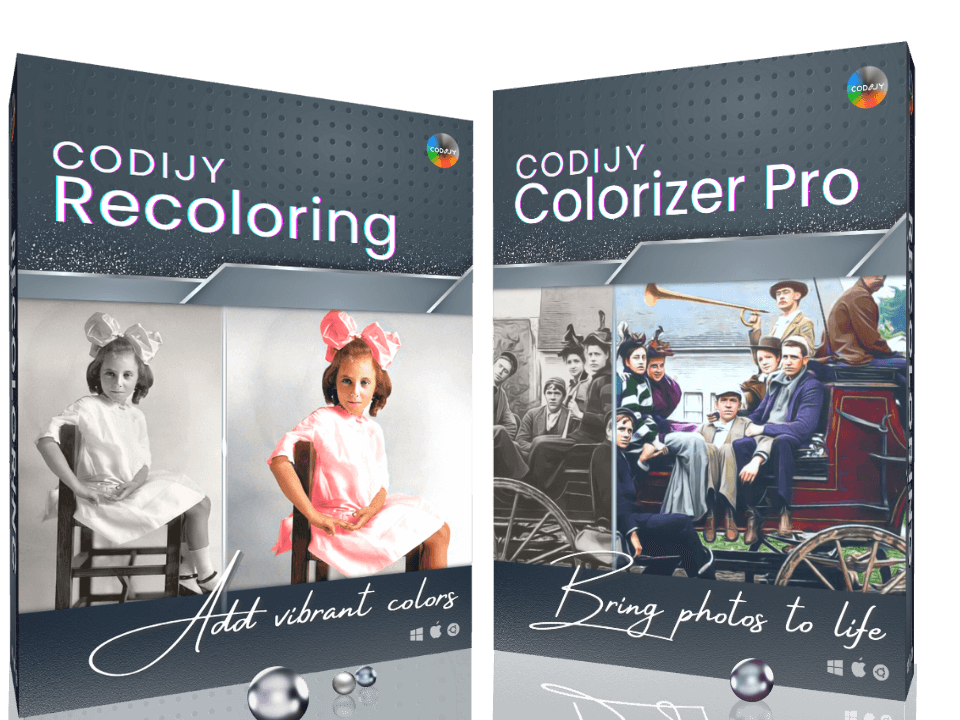
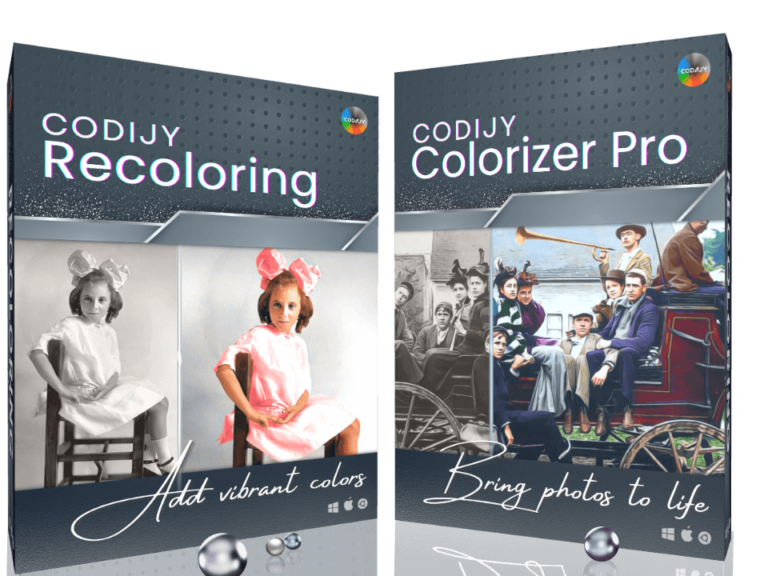
(*) Pro portrait Tools
(*) Speed up the coloring of scenes
CODIJY
Colorizer Pro
CODIJY
Recoloring
Pro - Colorizer Pro Tools
Core - Recoloring Tools
Pro
Core
Colorization Toolset
Manipulate image colors with ease.
Advanced Tools

Core Tools

Color Libraries
Ready palettes for different themes and subjects
100
27
Advanced Import/Export Options
Import/export of colors and strokes

Pro Portrait toolbox*
Takes portrait colorization to the next level
Full

Limited
Complete Highly-Detailed Scenes Faster *
Colorize highly detailed interiors and cityscapes faster
Full

Limited
View full table on tablet or desktop*
Color Manipulation: tools, Techniques & Masks
Stroke-Based Technique
Manipulate image colors by applying simple strokes


Customizable Brush Width & Drawing Mode
Set pens to draw in line or curves of a selected width


Pen Tool to Apply Color Masks
Apply new colors with the strokes of the chosen hue


Apply Color Transitions with the Gradient Pen
Recreate natural gradients with a single stroke


Protect Original Hues with Minimal Effort
Keep the original hue of one or multiple areas


Convert Areas to Grayscale
Remove hues with discoloration masks


Normal/Overlay Masks
Switch between opaque and transparent masks


Quick Draw Shortcuts
Draw complex shaped masks much faster


Export/Import Masks
Save and open masks in other documents as CMSK files

Import Mask from a Small to a Full-Size Image
Imported masks adjust their scale accordingly

Import Akvis Strokes
Import strokes added in another program

Color Libraries
Ready-Made Color Libraries
Ready Palettes for various themes and subjects
100
27
Face/Appearance Palettes
Skin Complexation, Hair, Eyes, Lips, Teeth etc.
27
6
Outfit/Accessories/Uniforms Palettes
Fabrics, Military Uniforms, Furs, Jewelry and more
14
3
Vehicles/Cityscape Libraries
Car paint, the paint and texture of other street objects
15
8
Nature/Landscape Libraries
Sky, Foliage, Water, Ground, Wildlife Colors and more
34
8
Create New Libraries
Create New Libraries
Organize colors into your own Libraries

Export Document History to a New Library
Save the color palette used in a document as a library

Import/Export Libraries
Save and share libraries as *CML files of CODIJY Libraries

Color Picking
All-in-One Color Picker
Pick colors in a variety of ways from a single location


Match hues in RGB, HSB, Lab, YUV spaces
Use related palettes or keyboard


Use Color Numbers
Enter the HTML number of the selected shade


Auto-Accept Colors
Set tools to accept the selected colors automatically


Capture Colors from Color Images
Copy shades from color images with Color Capture tool

Add Colors to Custom Libraries
Save selected hue to a custom Library

Manage Gradients
All-in One Gradient Settings
Preview, compose, edit, capture and apply gradients


Compose & Edit Gradients
Add/remove colors. Edit shades. Adjust transitions.


Capture Live Gradients
Copy multiple colors with transitions from color images

Gradient Templates
Use ready-made gradients on various themes

Add Gradients to Custom Libraries
Save selected gradients to custom Libraries

Repainting toolbox
Pipette & Bucket
Select colors and fill strokes with new shades


HSB Repaint Tool
Call the HSB parameters for any stroke


The Group Repaint Color Picker
Select multiple strokes to repaint them at once


Generate Preview
One-Click Preview Generation
Generate full image preview with a click on the button


Partial Processing Dialog
Select the area for which to generate a preview


Instant Preview Mode
Set the program to generate preview in real time

Automatic Conversion to Grayscale
You can obtain the B&W copy of the image with a click


Set Preview Quality
Reduce preview quality for the in-progress results









